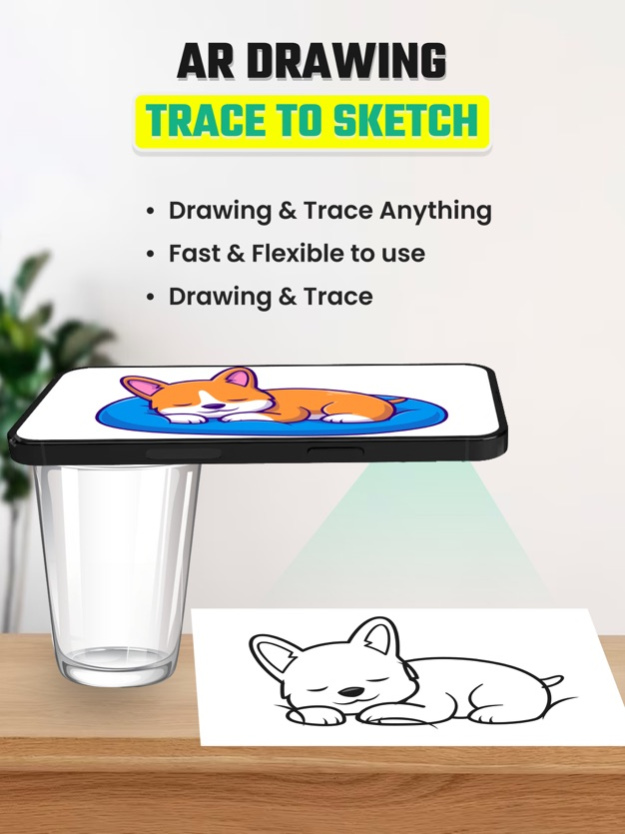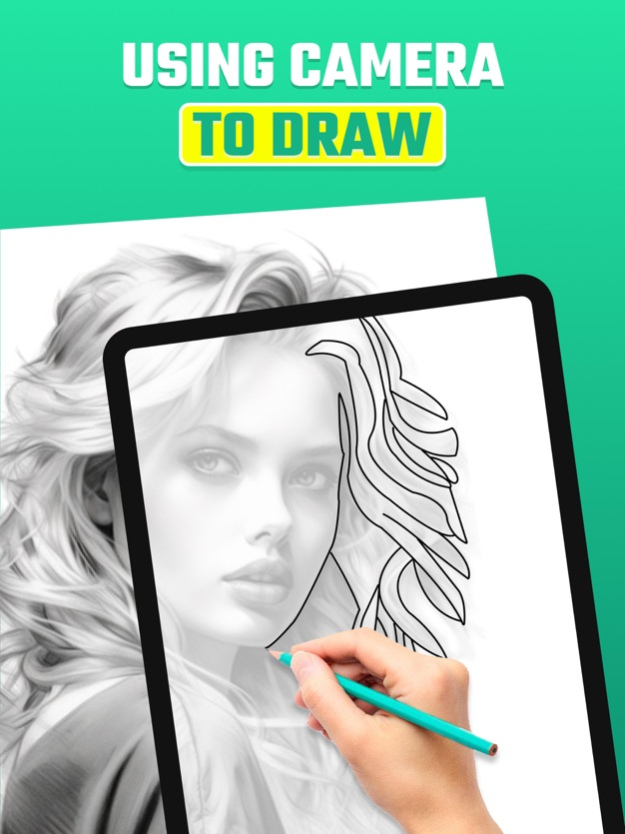AR Drawing - Trace to Sketch 4.0.2
Free Version
Publisher Description
The AR Drawing app is an invaluable tool for artists looking to trace and sketch various designs. It provides an efficient and user-friendly platform for creating drawing and sketch art. With its step-by-step drawing lessons and the ability to trace selected images using tracing paper under the camera, it's an excellent resource for learning and practicing the art of tracing. Transforming sketches into art is made easy by using the Trace Drawing: Draw Easy app to trace images, whether it's cartoons, buildings, objects, or eyes, onto tracing paper.
Using this you may learn and practice drawing. Also make tracing an image easy. Just select an image from the app or gallery apply filter to create image traceable. The image will appear on screen with camera open. Place phone about 1feet above and look into the phone and draw on paper.
The user can adjust the thickness and style of their lines, as well as use the eraser tool to correct any mistakes. They can also add additional elements or details to their sketch if desired. Once the user has finished their sketch, they can save it or share it with others. The app may also have features such as filters or color adjustments to further enhance the finished sketch.
Apr 8, 2024
Version 4.0.2
Bug fixes.
Performance Improvements.
About AR Drawing - Trace to Sketch
AR Drawing - Trace to Sketch is a free app for iOS published in the Other list of apps, part of Network & Internet.
The company that develops AR Drawing - Trace to Sketch is DOBARIYA SMIT. The latest version released by its developer is 4.0.2.
To install AR Drawing - Trace to Sketch on your iOS device, just click the green Continue To App button above to start the installation process. The app is listed on our website since 2024-04-08 and was downloaded 25 times. We have already checked if the download link is safe, however for your own protection we recommend that you scan the downloaded app with your antivirus. Your antivirus may detect the AR Drawing - Trace to Sketch as malware if the download link is broken.
How to install AR Drawing - Trace to Sketch on your iOS device:
- Click on the Continue To App button on our website. This will redirect you to the App Store.
- Once the AR Drawing - Trace to Sketch is shown in the iTunes listing of your iOS device, you can start its download and installation. Tap on the GET button to the right of the app to start downloading it.
- If you are not logged-in the iOS appstore app, you'll be prompted for your your Apple ID and/or password.
- After AR Drawing - Trace to Sketch is downloaded, you'll see an INSTALL button to the right. Tap on it to start the actual installation of the iOS app.
- Once installation is finished you can tap on the OPEN button to start it. Its icon will also be added to your device home screen.